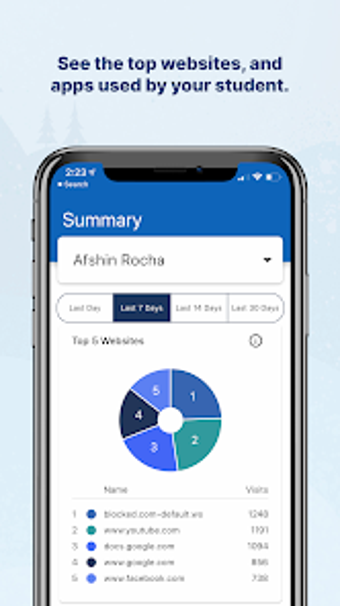GoGuardian Parent App: Control and Monitor Your Child's School-Issued Devices
GoGuardian Parent App is a free Android application that enables you to monitor your child’s online activity on school-issued devices. If your child’s school uses GoGuardian and enables parent reporting, you can use this app to gain internet controls for school-issued devices at home. This allows you to view which websites, apps, and extensions your child uses, as well as how often teachers have issued intervention commands, such as locking screens or closing tabs.
With GoGuardian Parent App, you can view the top 5 websites, apps, and extensions your child accesses, the number of times teachers have locked their screen, closed tabs, or opened tabs. You can also select the period of time you’d like the data to display and view a more detailed browsing history for your child. Moreover, you can block specific websites on school-issued devices during out-of-school hours and pause internet access on-demand or at a scheduled time.
GoGuardian Parent App is an excellent tool to help parents understand their child’s online activity on school-issued devices. It enables parents to have open and honest conversations with their children about the content they interact with. To learn more about GoGuardian Parent App and GoGuardian’s privacy information, visit their website.